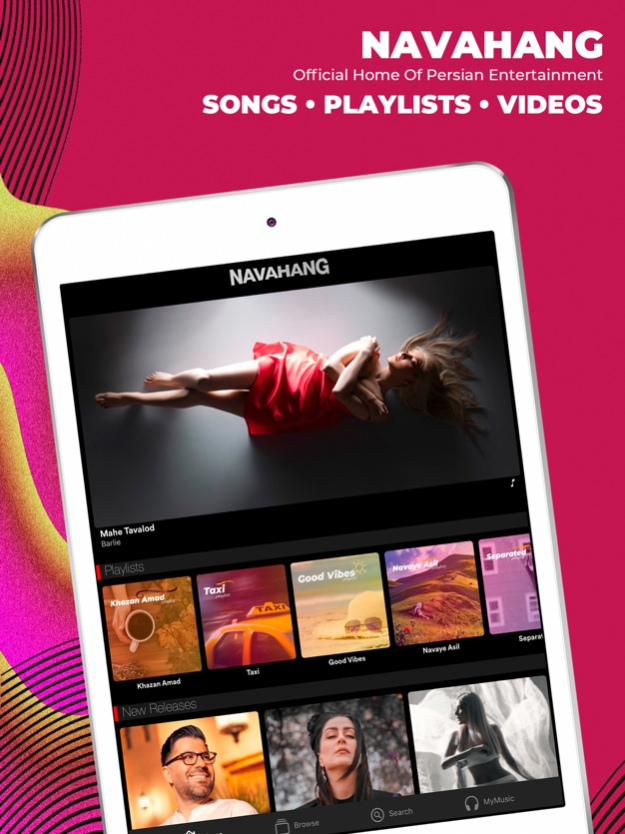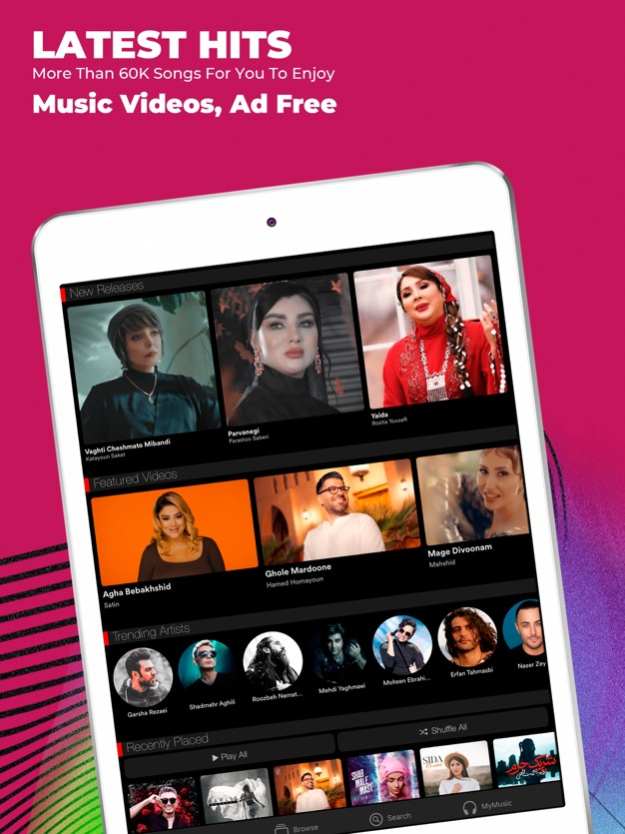Navahang 3.0.6
Continue to app
Free Version
Publisher Description
Navahang is a media and music label company based in Finland, dedicated to producing and publishing songs and music videos. The company owns and operates a Satellite TV Channel, Radio Station, and online music and video streaming service, all focused on Persian music.
Discover the latest songs, music videos, albums, mixes, and playlists; listen to Radio Navahang; watch Navahang TV, and much more — all in one app: Navahang!
Features:
• Offline listening to songs, albums, playlists, mixes, and your custom synced playlists.
• View upcoming videos on Navahang TV.
• Find a song by searching for part of its lyrics.
• Create "Music Clips" from songs.
• Create playlists (No login required).
• Read the lyrics of currently playing songs while listening to live radio.
• Sync, add to the playlist, and share the songs you're listening to on the radio.
• Access the latest songs and music videos.
• Receive notifications about important events.
All services provided by Navahang are free; there are no limitations on the app's usage.
We hope you enjoy our iOS app. Please contact us with suggestions or if you encounter any difficulties using our app. Your feedback is highly appreciated.
Apr 16, 2024
Version 3.0.6
Thank you for using the Navahang app. We are continuously working to improve the user experience and add functionality.
In this new version:
• Bug fixes
• Performance and stability improvements.
Stay tuned for more updates with new and existing features from Navahang!
About Navahang
Navahang is a free app for iOS published in the Audio File Players list of apps, part of Audio & Multimedia.
The company that develops Navahang is Navahang LLC. The latest version released by its developer is 3.0.6.
To install Navahang on your iOS device, just click the green Continue To App button above to start the installation process. The app is listed on our website since 2024-04-16 and was downloaded 12 times. We have already checked if the download link is safe, however for your own protection we recommend that you scan the downloaded app with your antivirus. Your antivirus may detect the Navahang as malware if the download link is broken.
How to install Navahang on your iOS device:
- Click on the Continue To App button on our website. This will redirect you to the App Store.
- Once the Navahang is shown in the iTunes listing of your iOS device, you can start its download and installation. Tap on the GET button to the right of the app to start downloading it.
- If you are not logged-in the iOS appstore app, you'll be prompted for your your Apple ID and/or password.
- After Navahang is downloaded, you'll see an INSTALL button to the right. Tap on it to start the actual installation of the iOS app.
- Once installation is finished you can tap on the OPEN button to start it. Its icon will also be added to your device home screen.